Sekonic Camera Profiling

If you are lucky enough to have the Sekonic L-758Cine light meter, there are plenty of tutorials out there on how to use their DTS software to profile your camera. This is just a quick tip on how I went about it, and some things to be aware of. In particular I am focussing on how to calibrate the Sekonic light meter for use with a video camera which you have no idea what the ISO is, and how to adjust for your camera’s picture profiles. Read More...
Comments
Multichannel Audio Mastering in Premiere Pro CS6
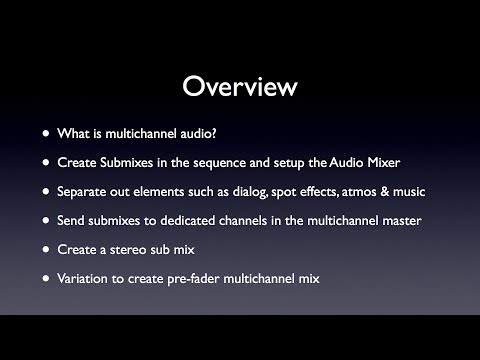
This tutorial guides you through setting up a Premiere Pro sequence to create a multi-channel audio mastering workflow and specifically how to configure the Audio Mixer and route the channels so that you can get a stereo sub-mix and individual sub-mix channels in your multi-channel render. This enables you to get a stereo mix in preview renders easily and shows how to retain pre-fader sub mixes levels in your mastered file. Read More...
VT Countdown Clock Tutorial
22/05/13 09:47 Filed in: Tutorial | After Effects
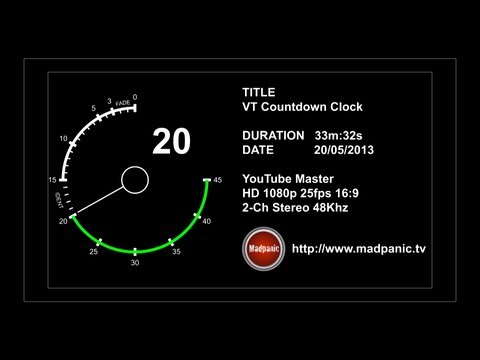
I needed to create a countdown clock for a recent project and so I thought I would share how I tackled this in the form of a tutorial. I have created this project mostly using expressions to enable the compositions and the elements contained, to be easily created and changed, and to provide for differing durations of the countdown clock by changing nothing more than the comps duration. Read More...
Color Assist Works in After Effects
23/03/13 15:18 Filed in: Color Grading

STOP PRESS!!!!! - As of Version 1.5.0, Color Assist does officially work with After effects.
This article was written with 1.0.1 of Color Assist. There are a few conditions to adhear to, but it works, and seems to work beautifully thus allowing all clips in a project to be graded using the same tools / plugins. Read More...
Issue with Technicolor Color Assist Plugin
17/03/13 09:02 Filed in: Color Grading

Color Assist, awesome though it is, appears to have a bug around media management and the Premiere Pro plugin. As with any software (and particularly new software) there are bound to be teething problems. I believe that Color Assist is a valuable tool, especially to the DSLR filmmaker, so this quick video highlights the issue and shows a change in workflow so to avoid frustration later down the line. Read More...
Technicolor Color Assist - Workflow
14/03/13 08:27 Filed in: Color Grading

Having used the Technicolor Cinestyle profile in the Canon 7D, I was very interested in the release of Color Assist by Technicolor as a grading tool. Color Assist is a low cost grading tool that fits easily into an editing workflow and provides real time performance. Although it is a low cost solution ($99) like with any software that offers a trial copy, I downloaded the trial to kick the tyres and see what it can offer, where it would fit in my workflow, and whether it would fit it. Bearing in mind that I have access to Apple Color, Adobe SpeedGrade, Magic Bullet, and of course the built in tools found in FCP and Adobe Premiere. What I have come up with is a list of small enhancements and modifications to workflow that will enable:
- Basic Workflow
- Multiple secondaries in Color Assist.
- Compound looks
- Organising your saved ‘looks’ on a per project basis
- Using Color Assist with read only media sources.
After Effects CC Hair for flowing grass
18/02/13 01:38 Filed in: After Effects

For a recent DVD I was producing I couldn’t quite find a template that I was happy with and also wanted to create something relevant to the project. Using After Effects I created this fantasy scene from local photos and the After Effects plugin CC Hair to create the grass! Read More...
Using Mocha Shapes to mask / replace an object

Mocha shapes can be used to mask objects in a clip. They can also be used to replace objects but the replacement object must be setup correctly, the same size and alignment as the mocha shape. This short tutorial shows two different ways that object replacement can be achieved using Mocha shapes and After Effects. Read More...
Final Cut Pro - Using compressor to render from an image sequence
06/03/11 00:34 Filed in: Tutorial | Final Cut Pro

This tutorial shows shows how to convert an image sequence to a ProRes movie using compressor and how to avoid missing frames from the end result.
Read More...
Apple Trackpad with FCP
31/07/10 03:01 Filed in: Tutorial | Final Cut Pro
Canon 7D Final Cut Pro EOS Plugin Ingest Workflow
20/03/10 02:44 Filed in: Tutorial | Final Cut Pro

A short tutorial that shows the new EOS plugin for Final Cut Pro and a workflow for backing up and maintaining master copies of SD card captures.
Read More...
Final Cut Pro - Using embedded sequences to create templates
14/03/10 23:14 Filed in: Tutorial | Final Cut Pro

This tutorial shows how to setup what is effectively a sequence template, in order to have a version of the movie with bars/tones at the head and black at the tail of the clip Read More...
Final Cut Pro - How to burn timecode display on your movie
14/03/10 22:40 Filed in: Tutorial | Final Cut Pro

This short tutorial shows how to burn in the timecode display onto your final cut pro edited movie. I show a couple of wrong ways first, just so you can see how the timecode filters work and why not to do it, then I get on with the actual tutorial. Read More...
Grading with color
A Revelation

Although I have color as part of Final Cut Pro, I have not really got into it, even though it is a powerful tool.....until now! My eureka moment came when I realised how to round trip back and forth between FCP and color. Up to this point, I thought that color would have to be done right at the very end and hope that no more edits would be made. I can now build a workflow that enables me to see my graded footage, but to edit at speed without long renders. Read More...

Although I have color as part of Final Cut Pro, I have not really got into it, even though it is a powerful tool.....until now! My eureka moment came when I realised how to round trip back and forth between FCP and color. Up to this point, I thought that color would have to be done right at the very end and hope that no more edits would be made. I can now build a workflow that enables me to see my graded footage, but to edit at speed without long renders. Read More...

