Final Cut Pro - Using embedded sequences to create templates
14/03/10 23:14 Filed in: Tutorial | Final Cut Pro

This tutorial shows how to setup what is effectively a sequence template, in order to have a version of the movie with bars/tones at the head and black at the tail of the clip
This tutorial shows how to setup what is effectively a sequence template, in order to have a version of the movie with bars/tones at the head and black at the tail of the clip.
Although this is a fairly simple task to accomplish in itself, sometimes you don’t want to render bars/tone and black. Sometimes you may want your bars/tones renders to have certain characteristics or length. Each time you want to render you either have to add the bars/tone or take them away.
What this method does is setup, at the start of your project, a sequence that contains your templated bars/tone stuff and your embedded movie sequence. When you make changes to your main edit, this sequence will update automatically. So all you need to do is decide whether to create your render wit or without you bar/tones.
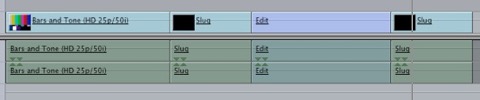
blog comments powered by Disqus
